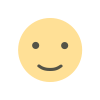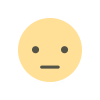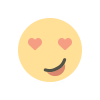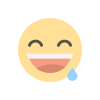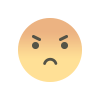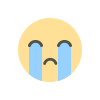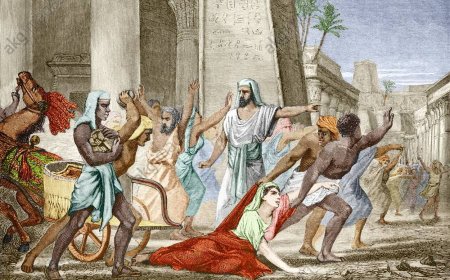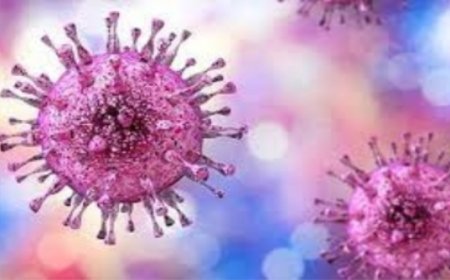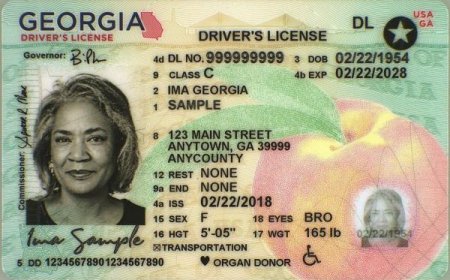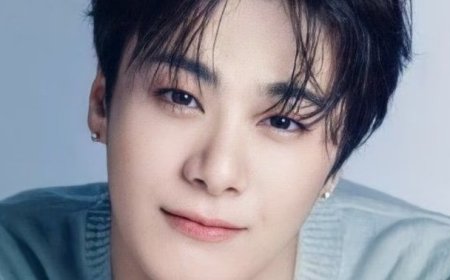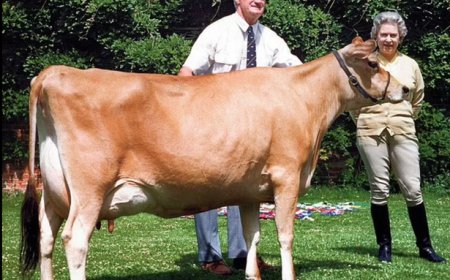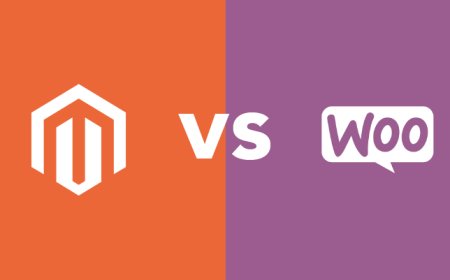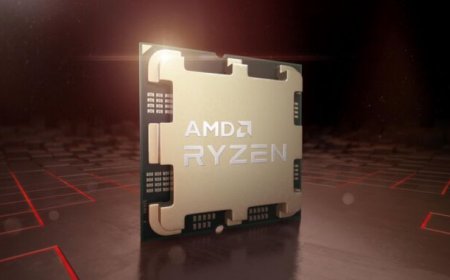How to Find Your Lost AirPods (Even If You're Desperate)
Don't worry if you've lost your AirPods. Here are some tips on how to find lost airpods that are offline, even if you're desperate.

How to Find Your Lost AirPods (Even If You're Desperate)
AirPods are a great way to listen to music, podcasts, and audiobooks on the go. But what happens when you lose them? Don't worry, you're not alone. Millions of AirPods are lost every year.
The good news is that there are a few things you can do to find your lost AirPods. Here are a few tips:
- Use the Find My app. If you have an iPhone or iPad, you can use the Find My app to locate your AirPods. Open the Find My app and sign in with your Apple ID. Then, tap on the "Devices" tab and select your AirPods. If your AirPods are nearby, you'll see a map showing their location. If your AirPods are further away, you'll see their last known location. To make sure you can take advantage of the Find My network to locate your misplaced AirPods Pro, first you'll need to make sure your AirPods Pro have been updated with the latest firmware.
- Play a sound. If your AirPods are still connected to your apple devices, you can play a sound to help you find them. Open the Find My app and select your AirPods. Then, tap on the "Play Sound" button. Your AirPods will start playing a loud sound, which will help you locate them.
- Mark your AirPods as lost. If you've tried everything and you still can't find your AirPods, you can mark them as lost. This will help you track location of Airpods and the charging case to make them easier to find if someone else finds them. To mark your AirPods as lost, open the Find My app and select your AirPods. Then, tap on the "More" button and select "Mark as Lost."
- Contact Apple Support. If you've tried everything and you still can't find your AirPods, you can contact Apple Support for help. They may be able to help you track your AirPods or even replace them if they're lost forever.
How to Use the Find My App to Find Your Lost AirPods
The Find My app is a great way to track down your lost AirPods. Here's how to use it:
- Open the Find My app on your iPhone or iPad.
- Sign in with your Apple ID.
- Tap on the "Devices" tab.
- Select your AirPods from the list.
- If your AirPods are nearby, you'll see a map showing their location.
- If your AirPods are further away, you'll see their last known location.
- To play a sound on your AirPods, tap on the "Play Sound" button.
- To mark your AirPods as lost, tap on the "More" button and select "Mark as Lost."
How to Play a Sound on Your Lost AirPods
If your AirPods are still connected to your iPhone or iPad, you can play a sound to help you find them. Here's how:
- Open the Find My app on your iPhone or iPad.
- Sign in with your Apple ID.
- Tap on the "Devices" tab.
- Select your AirPods from the list.
- Tap on the "Play Sound" button.
Your AirPods will start playing a loud sound, which will help you locate them.
How to Mark Your Lost AirPods as Lost
If you've tried everything and you still can't find your AirPods, you can mark them as lost. This will help you track their location and make them easier to find if someone else finds them. Here's how:
- Open the Find My app on your iPhone or iPad.
- Sign in with your Apple ID.
- Tap on the "Devices" tab.
- Select your AirPods from the list.
- Tap on the "More" button.
- Select "Mark as Lost."
Once you've marked your AirPods as lost, you'll be able to see their location on a map and send a message to anyone who finds them.
How to Contact Apple Support for Help Finding Your Lost AirPods
If you've tried everything and you still can't find your AirPods, you can contact Apple Support for help. They may be able to help you track your AirPods or even replace them if they're lost forever. Here's how:
- Go to the Apple Support website.
- Click on "Contact Us."
- Select the product you need help with.
- Select the issue you're having.
- Fill out the form and submit it.
An Apple Support representative will contact you to help you find your lost AirPods.
Tips for Keeping Your AirPods Safe
Here are a few tips for keeping your AirPods safe:
- Always put your AirPods back in their case when you're not using them. This will help protect them from getting lost, damaged, or dirty.
- Consider buying a case for your AirPods case. This will provide an extra layer of protection for your AirPods and their case.
- Be careful where you put your AirPods down. Avoid putting them down on tables or other surfaces where they could easily be knocked over or lost.
- If you're going to be using your AirPods in a crowded area, be extra careful. It's easy to lose track of them in a crowd.
- If you do lose your AirPods, don't panic. There are a few things you can do to try to find them. You can use the Find My app, play a sound on your AirPods, or mark them as lost.
How to Find using Web Browser
- Go to iCloud.com/find in a browser. Any major web browser will work.
- Then enter your Apple ID and password to log in. If you don't remember your Apple ID or password, click Forgot Apple ID or password.
- Choose All Devices on a PC. This will be seen at the top of your screen. If you're using a mobile device, your Apple Devices will be listed at the bottom of your screen. Swipe up to see all of your Apple devices if you don't see your AirPods in the list.
- Then select your AirPods. This will show their last known location on a map.
- To find one AirPod at a time, click Play Sound.
Then, by clicking the Mute Left and Mute Right buttons, you may utilize Find My on iCloud to locate one AirPod at a time.
How to AirPods that are Offline:
- Use the Find My app. The Find My app is a great tool for finding lost AirPods. If you have an iPhone, iPad, or Mac, you can use the Find My app to see the location of your AirPods, even if they're offline. To use the Find My app, open it and sign in to your iCloud account. Then, tap on the "Devices" tab and select your AirPods. If your AirPods are offline, you'll see their last known location. You can also play a sound to help you find them.
- Check your history. If you've used the Find My app in the past, you can check your history to see if you can find any clues about where your AirPods might be. To do this, open the Find My app and tap on the "History" tab. This will show you a list of all the places where your AirPods have been connected to your iCloud account.
- Ask for help. If you've tried everything and you still can't find your AirPods, you can ask for help from Apple. Apple has a team of experts who can help you find your lost AirPods. To get help from Apple, visit the Apple website or call Apple Support.
Here are some additional tips for finding lost AirPods:
- Check the last known location. The Find My app will show you the last known location of your AirPods. This is the location where your AirPods were last connected to your iCloud account.
- Play a sound. If your AirPods are still within range, you can play a sound to help you find them. To do this, open the Find My app and tap on the "Play Sound" button. This will play a loud sound from your AirPods, even if they're in their case.
- Mark them as lost. If you've lost your AirPods and you don't think you'll be able to find them, you can mark them as lost. To do this, open the Find My app and tap on the "Info" button for your AirPods. Then, tap on the "Mark as Lost" button. This will lock your AirPods and display a message on the screen when someone finds them.
- Get a replacement pair. If you've lost your AirPods and you can't find them, you can always get a replacement pair. You can buy a new pair of AirPods from Apple or from a third-party retailer.
Today's Apple Products Deals on Amazon
|
|
Apple AirPods (2nd Generation) Wireless Earbuds |
$
|
See Deal on Amazon |
|
|
Apple 2022 MacBook Air Laptop with M2 chip |
|
See Deal on Amazon |
More Biggest Deals on Amazon
|
|
LG 55-inch C2 4K OLED TV on sale for $1196 with $303 off |
|
|
The Beats Studio Buds are $99 at Amazon(opens in new tab) right now. |
|
|
Apple AirPods (2nd Generation) Wireless Earbuds with Lightning Charging Case
|
What's Your Reaction?