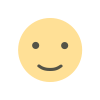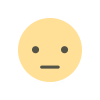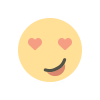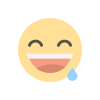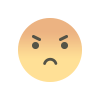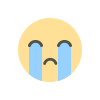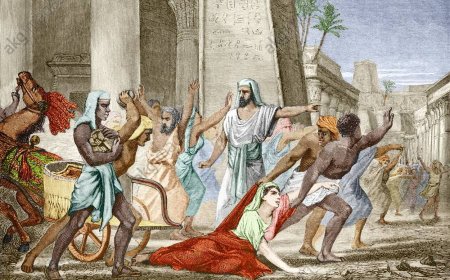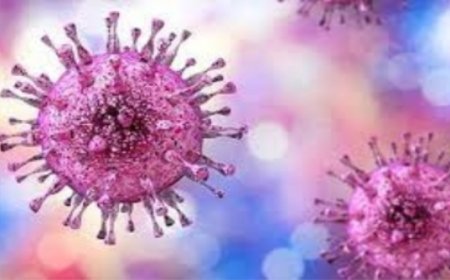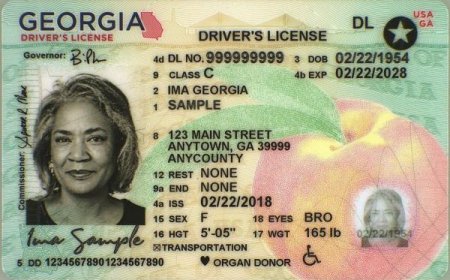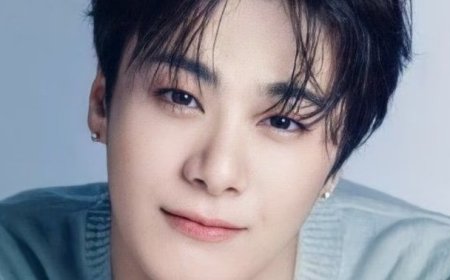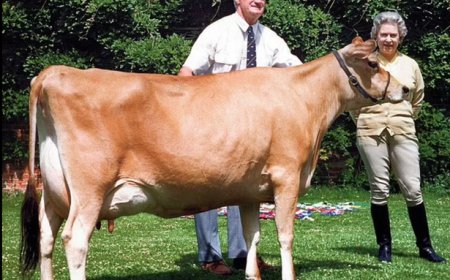Java: Error: Release Version 5 Not Supported
Encountering the "Error: Release Version 5 Not Supported" in Java? Learn about its causes and possible solutions to fix it.

Java: Error: Release Version 5 Not Supported
Java is a popular programming language used to develop a wide range of software applications. However, one common error that developers encounter is the "Error: Release Version 5 Not Supported." This error can be frustrating, especially when trying to execute a Java application. In this article, we will delve into this error and provide possible solutions.
What is the "Error: Release Version 5 Not Supported?"
When attempting to execute a Java application, the "Error: Release Version 5 Not Supported" error message can occur. This error is usually caused by attempting to run an application that was compiled using a higher version of Java than the one installed on the system.
Understanding Java Versions
Java is backward-compatible, meaning that newer versions of the language can run programs compiled with older versions. However, the reverse is not always true. If an application is compiled with a higher version of Java than what is installed on the system, the system will not be able to execute the program.
Common Causes of the "Error: Release Version 5 Not Supported"
The most common cause of this error is that the application was compiled using a higher version of Java than the one installed on the system. This can occur when different versions of Java are installed on the system, and the wrong version is being used.
Another cause of the error is that the application is attempting to use a feature that is not supported in the version of Java installed on the system. This can occur when developers use features introduced in newer versions of Java without considering backward compatibility.
How to Fix the "Error: Release Version 5 Not Supported"
If you encounter the "Error: Release Version 5 Not Supported," there are several possible solutions.
Solution 1: Check Java Version
The first step is to ensure that the correct version of Java is installed on the system. To do this, open the command prompt and enter the following command:
java -version This command will display the version of Java currently installed on the system. If the version is lower than the one required by the application, you will need to install a newer version of Java.
Solution 2: Set JAVA_HOME Environment Variable
If you have multiple versions of Java installed on the system, you can set the JAVA_HOME environment variable to point to the correct version. To do this, follow these steps:
- Open the Control Panel and select "System."
- Click "Advanced system settings."
- Click the "Environment Variables" button.
- Under "System Variables," click "New."
- Enter "JAVA_HOME" as the variable name and the path to the Java installation directory as the variable value.
Solution 3: Recompile Application
If the above solutions do not work, you may need to recompile the application using a version of Java that is supported by the system. This will ensure that the application is compatible with the installed version of Java.
Solution 4: Upgrade Java Version
Finally, if none of the above solutions work, you may need to upgrade the version of Java installed on the system to a version that is supported by the application.
Conclusion
The "Error: Release Version 5 Not Supported" is a common error encountered by Java developers. This error occurs when attempting to execute an application that was compiled using a higher version of Java than the one installed on the system. The solutions to this error include checking the Java version, setting the JAVA_HOME environment variable, recompiling the application, and upgrading Java version.
What's Your Reaction?