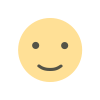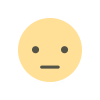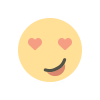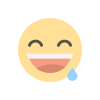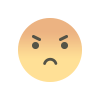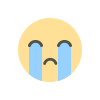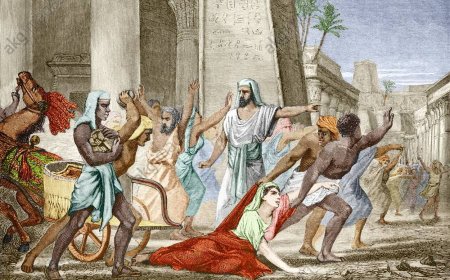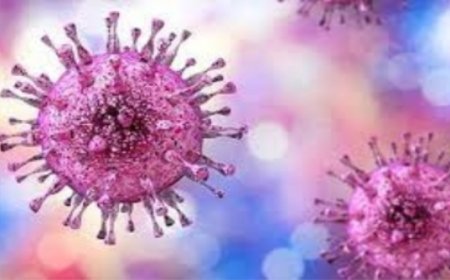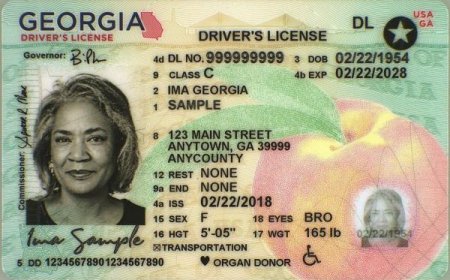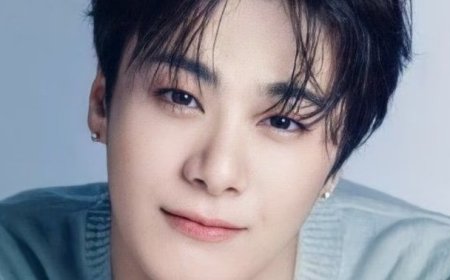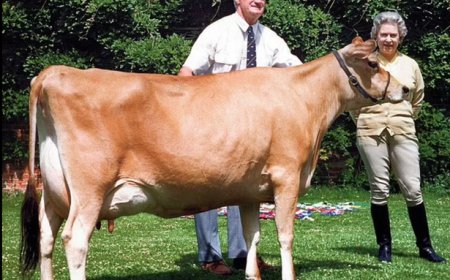How to Repost on TikTok: A Comprehensive Guide
Learn how to repost on TikTok and make the most out of this powerful feature. Discover best practices, common mistakes to avoid, and tips for building a successful TikTok profile.

How to Repost on TikTok: A Comprehensive Guide
TikTok is one of the most popular social media platforms today. It's a great way to discover new content and share your own videos with the world. One of the many things that make TikTok so exciting is the ability to repost videos from other users. In this article, we will explore how to repost on TikTok step by step and provide additional tips and best practices to help you make the most out of TikTok's reposting functionality.
Understanding TikTok's Reposting Functionality
TikTok's reposting functionality allows users to share videos created by other users on their own profile. The video is displayed as a repost and is credited to the original creator. TikTok's reposting feature can be accessed via the "Share" button on the app.
When you repost a video on TikTok, it appears on your profile with the original video's username and caption. Reposts are an excellent way to discover new content, show support for other creators, and increase your visibility on the platform.
Why Repost on TikTok?
Reposting on TikTok is a great way to:
- Share content that you find entertaining or informative
- Increase your visibility on the platform
- Expand your reach to a new audience
- Show support for other creators
- Collaborate with other users
- Provide your audience with fresh and exciting content regularly
Reposting can also help you save time and effort in creating new content, especially when you're in a creative rut or struggling to come up with new ideas.
How to Repost a Video on TikTok
There are two main methods for reposting a video on TikTok: using the "Share" button or using third-party apps.
Method 1: Using the "Share" Button
- Open the TikTok app and find the video you want to repost.
- Tap the "Share" button located on the right side of the screen.
- Choose the "Repost" option from the menu.
- Add your own caption or message, and then tap "Post."
Method 2: Using Third-Party Apps
- Download and install a third-party reposting app from the App Store or Google Play Store.
- Open the app and find the video you want to repost on TikTok.
- Tap the "Share" button and choose the reposting app.
- Follow the instructions provided by the app to repost the video.
While using the "Share" button is the easiest way to repost videos on TikTok, some users prefer third-party apps because they offer additional features and customization options.
Tips for Reposting on TikTok
To make the most out of TikTok's reposting functionality, consider the following tips:
- Always credit the original creator in your repost caption. This is not only polite but also helps increase the creator's visibility on the platform.
- Add your own commentary or message to the repost
- Choose videos that align with your brand or content niche. Reposting videos that are irrelevant to your brand may confuse your audience and harm your engagement.
- Engage with the original creator by liking and commenting on their video. This can help build relationships with other creators and potentially lead to collaborations in the future.
- Repost videos that have a high engagement rate or are viral. This can help increase your visibility on the platform and attract new followers.
Best Practices for Reposting on TikTok
To ensure that you're using TikTok's reposting functionality to its full potential, consider the following best practices:
- Only repost videos that you have the rights to. Using someone else's video without permission can result in copyright infringement and harm your reputation on the platform.
- Don't repost the same video multiple times. This can be seen as spammy and may turn off your audience.
- Avoid reposting videos that are outdated or no longer relevant. Posting outdated content can harm your engagement and make your profile appear stale.
- Be selective when reposting videos. Quality over quantity is key to building a successful TikTok profile.
Common Reposting Mistakes to Avoid
To avoid common reposting mistakes on TikTok, consider the following:
- Forgetting to credit the original creator.
- Reposting irrelevant or low-quality content.
- Not adding your own commentary or message to the repost.
- Reposting the same video multiple times.
- Failing to obtain permission before reposting someone else's video.
Conclusion
Reposting on TikTok is an excellent way to discover new content, collaborate with other creators, and increase your visibility on the platform. Whether you're using the "Share" button or third-party apps, always remember to credit the original creator and add your own commentary or message to the repost. By following best practices and avoiding common reposting mistakes, you can make the most out of TikTok's reposting functionality and build a successful profile.
FAQs
-
Can I repost videos on TikTok without permission? No, reposting someone else's video without permission can result in copyright infringement and harm your reputation on the platform. Always obtain permission or use videos that have a creative commons license.
-
Can I repost my own videos on TikTok? Yes, you can repost your own videos on TikTok. This can be a great way to promote your content and increase your visibility on the platform.
-
How often should I repost videos on TikTok? There is no set rule for how often you should repost videos on TikTok. However, it's best to be selective and only repost videos that are high quality and relevant to your brand or content niche.
-
Should I add my own commentary to the repost? Yes, adding your own commentary or message to the repost is a great way to personalize the content and engage with your audience.
-
Are third-party reposting apps safe to use? It's important to be cautious when using third-party apps and only download reputable apps from the App Store or Google Play Store. Always read reviews and research the app before downloading it to ensure that it's safe to use.
What's Your Reaction?