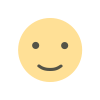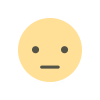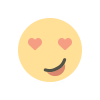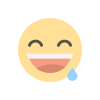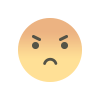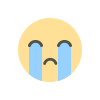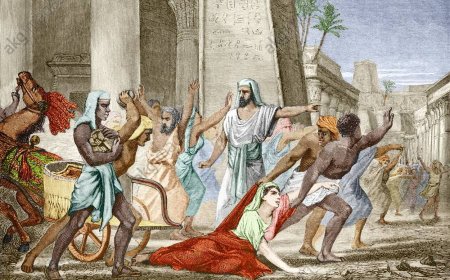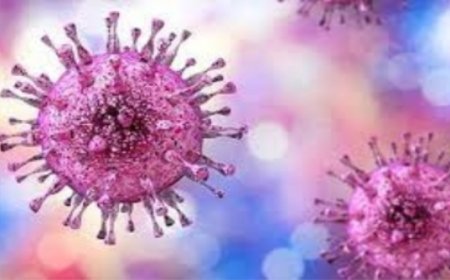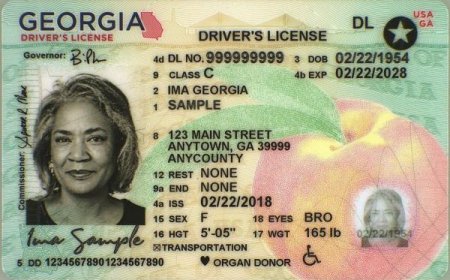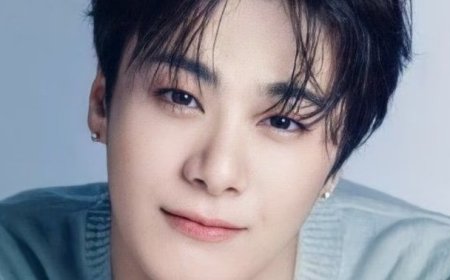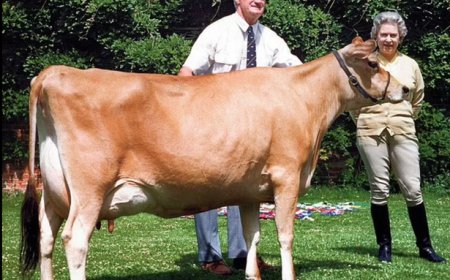How to Use Climate Controls to Save Battery Life in Your Tesla
How to save battery life in your Tesla by effectively using the climate controls. Tips and tricks to reduce unnecessary battery drain on your trips.
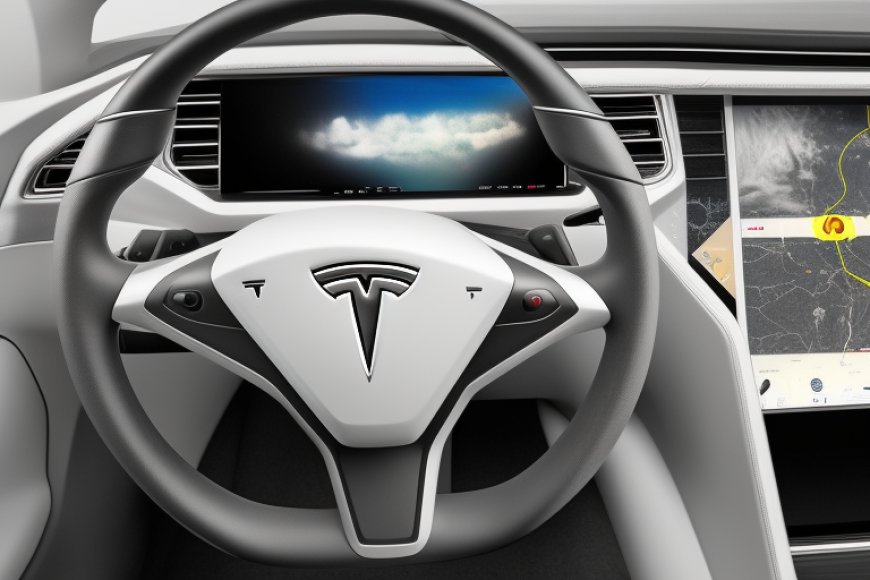
How to Use Climate Controls to Save Battery Life in Your Tesla
Tesla vehicles are renowned for their impressive range and eco-friendliness, thanks to their electric powertrain. However, running climate controls in your Tesla can drain the battery quickly, especially in extreme temperatures. If you're looking to save battery life in your Tesla, here are some tips on how to use climate controls effectively.
- Use scheduled departure
Tesla's scheduled departure feature allows you to preset the time you want to leave and precondition your vehicle before you get in. This means you can have your car heated or cooled while it's still plugged in, and without drawing power from the battery. To set up scheduled departure, go to the Tesla app and select the "Schedule" option. From there, you can choose the time you want to leave, as well as the target temperature for your vehicle's interior.
By using scheduled departure, you can ensure that your Tesla is at a comfortable temperature when you get in, without having to rely on the battery to power the climate controls. This can help you save battery life, especially in colder weather when the battery is already working harder to maintain performance.
- Use the Tesla app
The Tesla app allows you to remotely control your vehicle's climate controls, so you can heat or cool your car before you even get in. This means you don't have to rely on using the car's battery to power the climate controls while you're driving. Just open the app, select your vehicle, and tap the "Climate" option.
From there, you can choose the temperature you want your car to be, as well as adjust the fan speed and seat heaters. You can even set up a timer to automatically turn off the climate controls after a certain amount of time, to prevent unnecessary battery drain.
Using the Tesla app is a convenient and easy way to manage your vehicle's climate controls, while also helping you save battery life.
- Use seat heaters
Seat heaters use significantly less energy than the car's HVAC system, so consider using them to warm up on colder days. Not only will this save battery life, but it can also be more comfortable, as seat heaters can warm you up faster than the HVAC system.
To use seat heaters, simply press the button on your Tesla's dashboard or select the option in the Tesla app. You can adjust the temperature of each seat individually, and even set up a timer to turn off the seat heaters after a certain amount of time.
By using seat heaters instead of the HVAC system, you can help save battery life and stay warm and comfortable at the same time.
- Use recirculation mode
When using the air conditioning, use recirculation mode to reduce the amount of outside air that needs to be cooled. This can help the system work more efficiently and use less battery power.
To activate recirculation mode, press the button on your Tesla's dashboard or select the option in the Tesla app. This will circulate the air inside your vehicle, rather than drawing in outside air, which can be especially helpful when driving in polluted or dusty environments.
By using recirculation mode, you can help your Tesla's air conditioning system work more efficiently, while also saving battery life.
- Pre-cool or pre-heat your vehicle
If you're going on a longer trip, consider pre-cooling or pre-heating your vehicle before you leave. This will ensure that the cabin is at a comfortable temperature when you get in, without having to rely on the battery to power the HVAC system while you're driving.
You can pre-cool or pre-heat your Tesla vehicle using the Tesla mobile app or through the car's touchscreen. Here's how:
- Using the Tesla mobile app:
- Open the Tesla mobile app on your smartphone and sign in.
- Tap on the 'Climate' icon.
- Set the temperature to your desired level.
- Choose 'Turn On' to pre-cool or pre-heat your car.
- Using the car's touchscreen:
- Tap on the fan icon at the bottom of the touchscreen.
- Select the 'Climate' option.
- Set the temperature to your desired level.
- Tap on the clock icon to schedule the pre-cooling or pre-heating to start at a specific time.
Once you have pre-cooled or pre-heated your Tesla, the car will maintain the set temperature until you enter and start driving it. This feature can help make your driving experience more comfortable, especially during extreme weather conditions.
By following these simple tips, you can use your Tesla's climate controls effectively while saving battery life. This can help you get the most out of your electric vehicle, while also reducing your carbon footprint and saving money on energy costs.
What's Your Reaction?