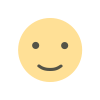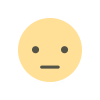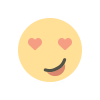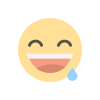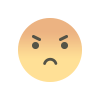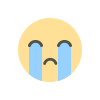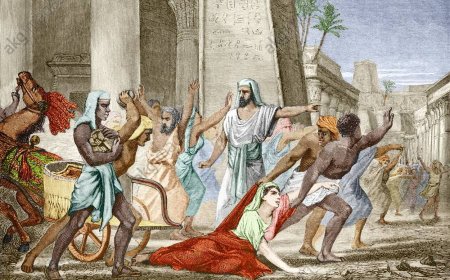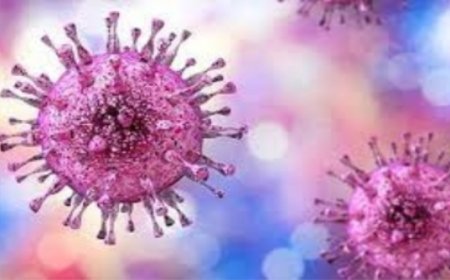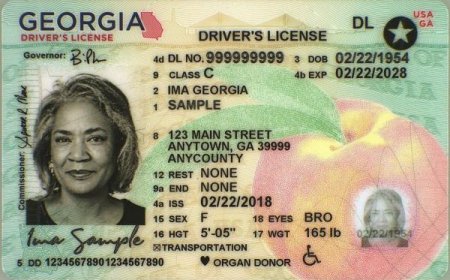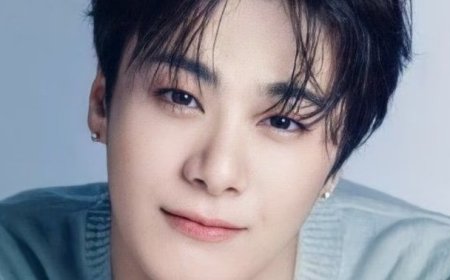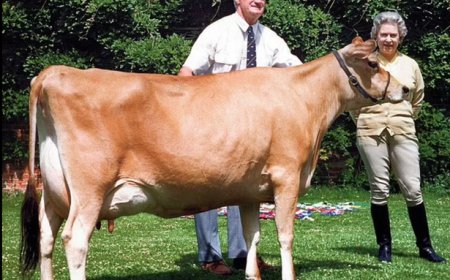FBI warns against using public USB charging stations: Here's how to stay safe
The FBI has warned against using public USB charging stations, as they could be infected with malware. Here are some tips on how to stay safe when using public charging stations.

FBI warns against using public USB charging stations: Here's how to stay safe
The Federal Bureau of Investigation (FBI) is warning consumers against using public USB charging stations, as they could be infected with malware that could steal personal information from your phone.
In a tweet, the FBI's Denver field office said that hackers can use public USB ports to introduce malware and monitoring software onto devices using them. "The USB ports are used to pass for data. Carry your own charger and USB cord and use an electrical outlet instead," the FBI tweeted.
The FBI's warning comes after a number of high-profile cases of malware being installed on phones through public USB charging stations. In 2018, for example, a group of hackers was able to install malware on phones at airports in the United States and Europe. The malware was able to steal personal information, such as passwords and credit card numbers.
The FBI's warning is a reminder that public USB charging stations can be a security risk. If you need to charge your phone while you're on the go, it's best to use a charger that you know is safe. You can also bring your own charger with you.
Here are some tips for staying safe when using public USB charging stations:
- Avoid using public USB charging stations if possible. If you need to use a public USB charging station, be sure to inspect it carefully before plugging in your phone. Look for any signs of tampering, such as loose wires or damage to the port.
- Use a USB data blocker. A USB data blocker is a small device that plugs into the USB port on your phone. It prevents data from being transferred between your phone and the charging station, which can help to protect your phone from malware.
- Only use public USB charging stations that are in well-lit and well-populated areas. This will make it more difficult for hackers to tamper with the charging station without being noticed.
- Keep your phone's operating system and security software up to date. This will help to protect your phone from known malware threats.
By following these tips, you can help to protect your phone from malware when using public USB charging stations.
How hackers use public USB charging stations to steal your data
Hackers can use public USB charging stations to steal your data in a number of ways. One common method is to install malware on your phone when you plug it in. Malware is a type of software that can be used to steal your personal information, such as passwords, credit card numbers, and contact information. Once the malware is installed on your phone, it can be used to track your online activity, steal your files, or even take control of your device.
Another way that hackers can use public USB charging stations to steal your data is by using them to create a man-in-the-middle attack. A man-in-the-middle attack is a type of cyberattack in which an attacker intercepts your communications between your phone and the internet. This allows the attacker to see and modify your data, such as your passwords and credit card numbers.
How to protect yourself from malware on public USB charging stations
There are a number of things you can do to protect yourself from malware on public USB charging stations. Here are a few tips:
- Avoid using public USB charging stations if possible. If you need to use a public USB charging station, be sure to inspect it carefully before plugging in your phone. Look for any signs of tampering, such as loose wires or damage to the port.
- Use a USB data blocker. A USB data blocker is a small device that plugs into the USB port on your phone. It prevents data from being transferred between your phone and the charging station, which can help to protect your phone from malware.
- Only use public USB charging stations that are in well-lit and well-populated areas. This will make it more difficult for hackers to tamper with the charging station without being noticed.
- Keep your phone's operating system and security software up to date. This will help to protect your phone from known malware threats.
- Use a VPN when using public Wi-Fi. A VPN, or virtual private network, encrypts your traffic, making it more difficult for hackers to intercept your data.
By following these tips, you can help to protect yourself from malware when using public USB charging stations.
How to spot a tampered public USB charging station
There are a few things you can look for to spot a tampered public USB charging station.
- Loose wires or damage to the port. If the USB port is loose or damaged, it's a sign that someone may have tampered with it.
- Different types of ports. If the charging station has different types of ports, such as USB-A and USB-C, it's a sign that it may not be genuine.
- No branding or labeling. If the charging station doesn't have any branding or labeling, it's a sign that it may be counterfeit.
- A price that seems too good to be true. If the charging station is priced significantly lower than other chargers, it's a sign that it may be counterfeit.
If you see any of these signs, it's best to avoid using the charging station.
What to do if you think your phone has been infected with malware
If you think your phone has been infected with malware, there are a few things you can do.
- Disconnect your phone from the internet. This will prevent the malware from communicating with its command and control server.
- Run a virus scan. There are a number of antivirus programs that can scan your phone for malware.
- Factory reset your phone. This will erase all of your data, but it will also remove any malware that may be on your phone.
If you're concerned that your phone has been infected with malware, it's best to contact a security professional for help.
Conclusion
Public USB charging stations can be a convenient way to charge your phone while you're on the go, but they can also be a security risk. By following the tips in this article, you can help to protect yourself from malware when using public USB charging stations.
What's Your Reaction?