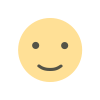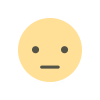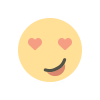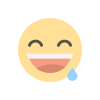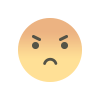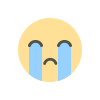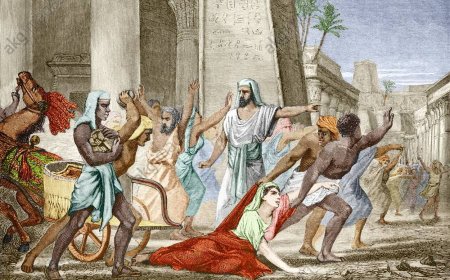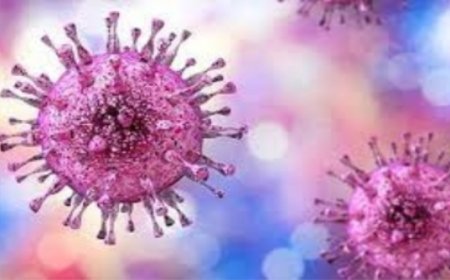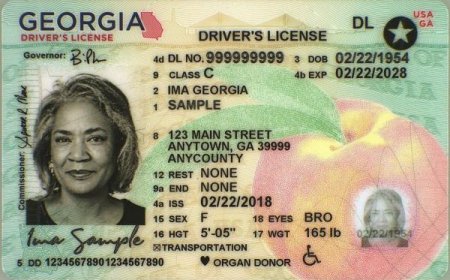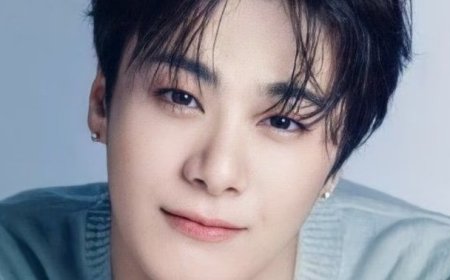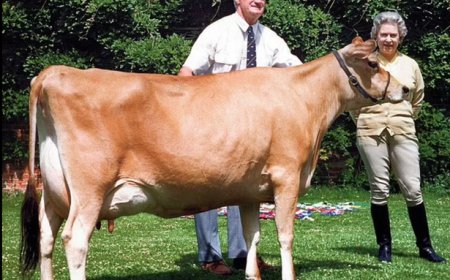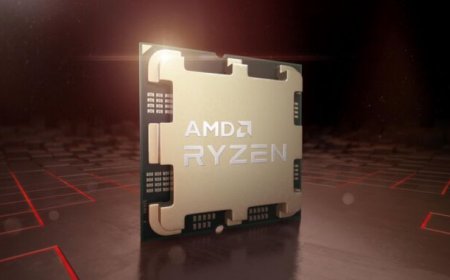How Accurate is Find My iPhone?
Looking for a reliable way to locate your lost or stolen iPhone? Read on to learn about how accurate is find my iPhone and how to optimize its efficiency.

How Accurate is Find My iPhone?
If you're an iPhone user, you're likely familiar with the this feature. This feature is designed to help you locate your lost or stolen device by tracking its location in real-time. However, one question that many users ask is how accurate is apple's Find My iPhone App? In this article, we'll take a closer look at the technology behind this feature and explore its accuracy of find in different situations. You may also notice that sometimes there is a big green circle around your iPhone’s location.
Here's how to make sure your device's location is correct:
- A green dot indicates the most accurate.
- A green dot surrounded by a large green circle indicates that the device is not very accurate, but it is within the wide green circle.
- A grey dot or a grey dot surrounded by a bigger grey circle indicates that no location was identified. In other words, the device's position is not traceable for whatever reason.
How does Find My iPhone Work?
Before we dive into the accuracy of this feature, let's first understand how it works. This feature uses a combination of GPS, Wi-Fi, and cellular data to track the iPhone location of your device. The Find My app can pinpoint your iPhone’s exact location by triangulating it using signals from the closest cell tower.
The Find My app can also improve the accuracy of your iPhone's actual location by utilizing your device's Wi-Fi hotspot. It connects your iPhone's Wi-Fi hotspot to the nearest Wi-Fi. This technique is similar to cell tower triangulation. This strategy is effective even if you are not connected to a Wi-Fi network. Because each router's Wi-Fi network is mapped, Find My iPhone can predict your iPhone's exact location to within 2 to 4 meters.
When you enable the feature, your device periodically sends its location data to Apple's servers, where it can be accessed from another device or computer.
Devices on which it works
Find My utility can be used on multiple devices at once:
1. iPhone
2. MacBook
3. Apple Watch
4. AirPad
Factors Affecting Accuracy
The accuracy can be influenced by a variety of factors. One of the most significant factors is environmental conditions. For example, if you're in an area with poor GPS signal coverage, it may be more challenging to locate your device accurately. Similarly, if you're in a densely populated area with many buildings, the signal may be obstructed, affecting the accuracy of the location data.
Another factor that can impact the accuracy of this feature is device settings. If you have disabled iPhone location services or turned off Wi-Fi and cellular data, it will be impossible for this feature to locate your device accurately. Similarly, if your device battery is low, the location data may not be updated as frequently, leading to less accurate results.
Finally, network connectivity can also affect the accuracy. If you're in an area with poor network coverage, it may take longer for your device to send location data to Apple's servers. This delay can affect the accuracy of the location data, particularly if you're trying to locate your device in real-time.
Case Studies
To understand the accuracy of this feature in different situations, let's take a look at some real-life case studies. In one case, a woman lost her iPhone at a theme park and was able to use this feature to locate it within minutes.
In another case, a man lost his apartment key and was able to use this feature to track it to a dumpster behind his building. However, there are also cases where this feature was unable to locate a apple device accurately, such as when a user's iPhone was stolen from a moving vehicle.
Improving Accuracy
While there are factors that can affect the accuracy of this feature there are also steps that users can take to optimize its efficiency.
- For example, ensuring that location services are enabled and that Wi-Fi and cellular data are turned on can help to provide more accurate location data.
Additionally, keeping your iPhone device charged and using a strong network connection can also improve the accuracy of this feature.
Security and Privacy
One concern that users may have when using this feature is the security and privacy of their data.
However, Apple has taken steps to ensure that the feature is secure and private.
- For example, location data is encrypted and can only be accessed by the device owner or someone with their permission.
Additionally, Find My iPhone App includes features such as Lost Mode and Erase iPhone, which allow users to protect their data if their device is lost or stolen.
Comparison with Other Services
While this feature is a popular feature among iPhone users, it's not the only service available for locating lost phone or stolen devices.
Other similar services include Google's Find My Device and Samsung's Find My Mobile.
These services use similar technology to Find My iPhone, but there may be differences in terms of accuracy and features.
- For example, some services may include additional features such as remote device locking or wiping.
Conclusion
In conclusion, the accuracy of this feature can be influenced by a variety of factors, but it remains a reliable and useful tool for locating lost or stolen devices.
By understanding the factors that can impact accuracy and taking steps to optimize efficiency, users can improve their chances of locating their device successfully. Additionally, Apple's commitment to security and privacy ensures that users can use Find My iPhone with confidence.
What's Your Reaction?