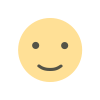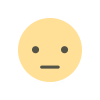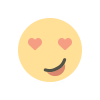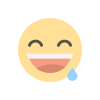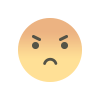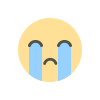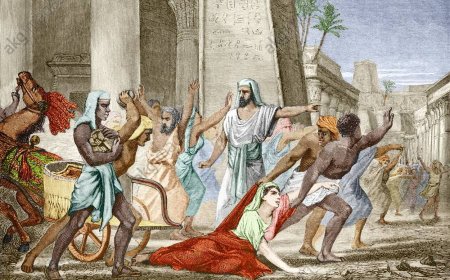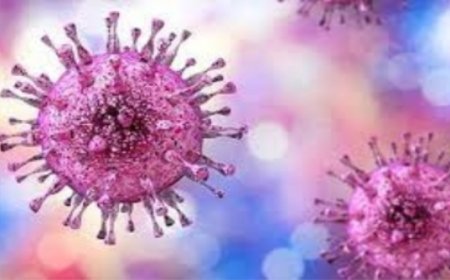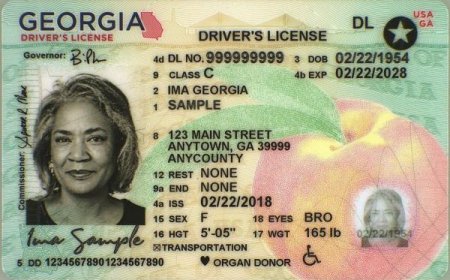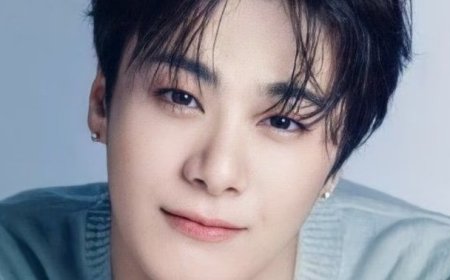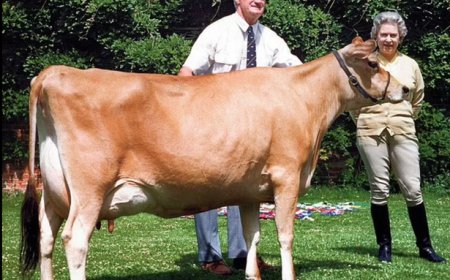How to Delete Snapchat Account - A Comprehensive Guide
Learn how to permanently delete your Snapchat account with this comprehensive guide. Follow the step-by-step instructions and FAQs to ensure your account is fully deleted.

How to Delete Snapchat Account - A Comprehensive Guide
Are you tired of using Snapchat and want to delete your account? This guide will walk you through the steps to permanently delete your Snapchat account.
Introduction
Snapchat is a popular social media platform that allows users to share photos, videos, and messages with friends. While it can be fun to use, some users may want to delete their account for personal reasons. In this guide, we will provide step-by-step instructions on how to delete your Snapchat account permanently.
Reasons to Delete Your Snapchat Account
Before we dive into the process of deleting your Snapchat account, it's important to understand why you might want to do so. Here are some common reasons why people choose to delete their Snapchat account:
- Privacy concerns
- Too much time spent on the app
- Moving on to other social media platforms
- Personal reasons
Steps to Delete Your Snapchat Account
Here are the steps to permanently delete your Snapchat account:
Step 1: Open the Snapchat App
Open the Snapchat app on your device and log in to your account.
Step 2: Go to the Settings Menu
Once you are logged in, go to the Settings menu by tapping on your profile icon in the top left corner of the screen.
Step 3: Navigate to the Accounts Portal
In the Settings menu, scroll down and select the option labeled "I Need Help." From there, select the "My Account & Security" option, and then click on "Account Information." This will take you to the Snapchat Accounts Portal.
Step 4: Verify Your Identity
To delete your Snapchat account, you will need to verify your identity. Enter your username and password, and then select the "Continue" button.
Step 5: Request Account Deletion
After you have verified your identity, select the option labeled "Delete My Account." Follow the on-screen instructions to complete the account deletion process.
Frequently Asked Questions
- Can I reactivate my Snapchat account after deleting it?
- No, once you delete your Snapchat account, it cannot be reactivated.
- Will deleting my Snapchat account also delete my Snapchat streaks?
- Yes, deleting your Snapchat account will also delete any streaks you have with other users.
- Will deleting my Snapchat account delete my saved messages?
- Yes, all saved messages and conversations will be permanently deleted when you delete your Snapchat account.
- How long does it take to delete a Snapchat account?
- It can take up to 30 days for your account to be fully deleted from Snapchat's servers.
- What happens to my Snapchat friends when I delete my account?
- Your friends will no longer be able to see or communicate with you on Snapchat.
Conclusion
Deleting your Snapchat account can be a straightforward process if you follow these steps. Whether you're concerned about privacy or simply want to move on to other social media platforms, this guide will help you permanently delete your account. Remember to take note of the potential consequences of account deletion, such as losing Snapchat streaks and saved conversations.
What's Your Reaction?