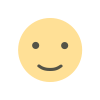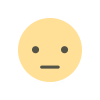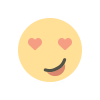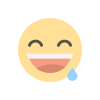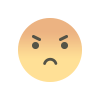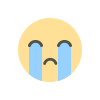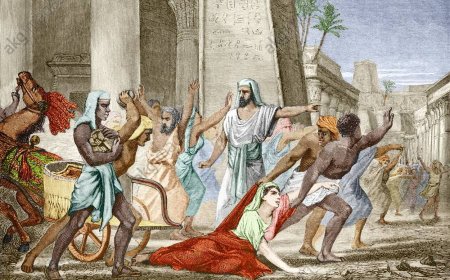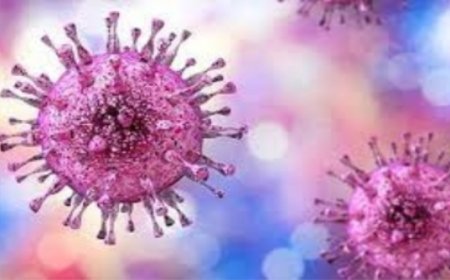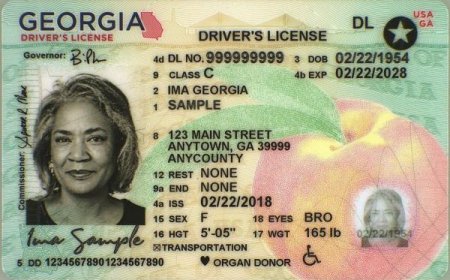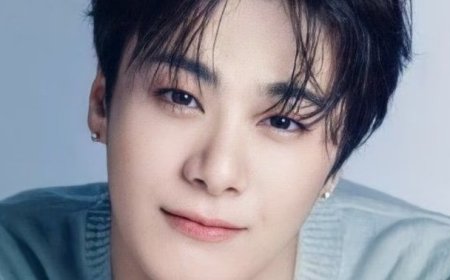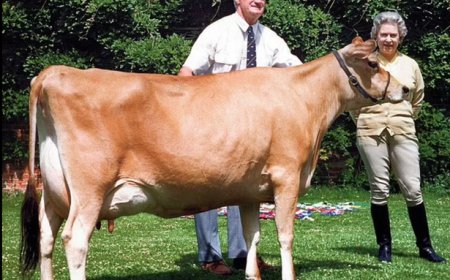How to Troubleshoot Texting Problems Between Android and iPhone?
Are you having trouble sending texts between Android and iPhone devices? Check out our troubleshooting tips to help fix any texting problems.

How to Troubleshoot Texting Problems Between Android and iPhone?
If you've ever tried to send a text message from your Android phone to an iPhone, or vice versa, you may have encountered some issues. Texting problems between Android and iPhone devices are a common occurrence, and can be caused by a number of factors. In this article, we'll explore some troubleshooting steps to help you fix texting problems between Android and iPhone devices.
-
Check if your phone number is blocked: The first thing to check is whether the sender has accidentally blocked your phone number on their iPhone. To do this, ask the sender to check their settings and ensure that your number is not blocked. If it is, they can unblock it to allow text messages to come through.
-
Disable iMessage: If you recently switched from an iPhone to an Android phone, your phone number may still be associated with iMessage, which can prevent text messages from being delivered to your Android phone. To disable iMessage, go to "Settings" > "Messages" > "iMessage" and toggle the switch to "off." This will remove your phone number from the iMessage system and allow text messages to come through as SMS instead.
-
Check your network connection: Poor network connectivity can sometimes cause issues with text message delivery. Make sure that your phone is connected to a stable network, either through Wi-Fi or cellular data. You can try toggling airplane mode on and off or restarting your phone to reset your network connection.
-
Reset network settings: If you're still having trouble receiving text messages, try resetting your network settings. Go to "Settings" > "System" > "Reset options" > "Reset Wi-Fi, mobile & Bluetooth." This will reset your network settings and may resolve any connectivity issues.
-
Clear messaging app cache and data: Clearing the cache and data of your messaging app can also help resolve issues with receiving text messages. Go to "Settings" > "Apps & notifications" > "See all apps" > select your messaging app > "Storage & cache" > "Clear cache" and "Clear data." This will remove any temporary data that may be interfering with text message delivery.
-
Contact your carrier: If none of these steps work, you may want to contact your carrier for further assistance. There could be an issue with your account or network that requires their attention. They may be able to troubleshoot the issue or provide additional support to resolve it.
By following these steps, you should be able to resolve any issues with not receiving text messages from iPhones on your Android phone.
Texting problems between Android and iPhone can occur due to a number of reasons:
-
iMessage vs SMS/MMS: iMessage is Apple's proprietary messaging service, while SMS (Short Message Service) and MMS (Multimedia Messaging Service) are the standard messaging protocols used by non-Apple devices. When an iPhone user sends a message to an Android user, the message may default to iMessage, which may not be compatible with Android devices. This can result in messages not being delivered, delayed delivery, or the recipient not receiving the message at all.
-
Different default messaging apps: Android and iPhone devices use different default messaging apps. While iPhone uses iMessage, Android devices use various messaging apps such as Google Messages or Samsung Messages. These messaging apps may have different features and capabilities, which can lead to compatibility issues when messaging between different devices.
-
Different phone carriers: The phone carriers that iPhone and Android users have may also affect their ability to send and receive messages. Some carriers may not support certain messaging features, or may have different policies regarding message delivery, which can cause messages to be delayed or not delivered at all.
-
Different versions of software: Android and iOS devices may have different versions of their operating systems, which can also lead to compatibility issues when sending messages. For example, a message sent from an iPhone running iOS 14 may not be compatible with an Android device running an older version of Android.
To overcome these issues, some possible solutions include using a third-party messaging app that is compatible with both Android and iPhone devices, ensuring that the messaging app settings are correctly configured to use the appropriate messaging protocol, and checking with the phone carriers to ensure that they support the messaging features that are being used.
What's Your Reaction?