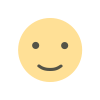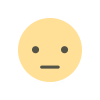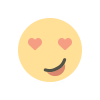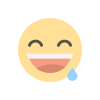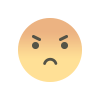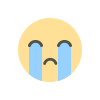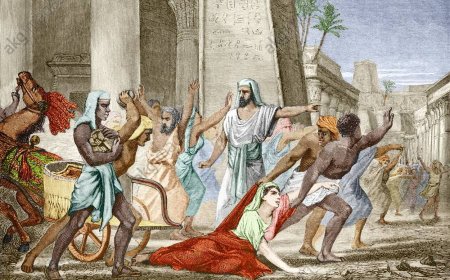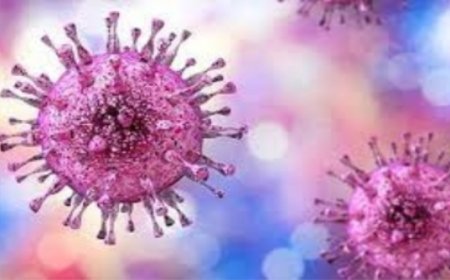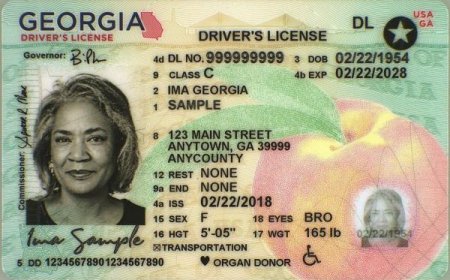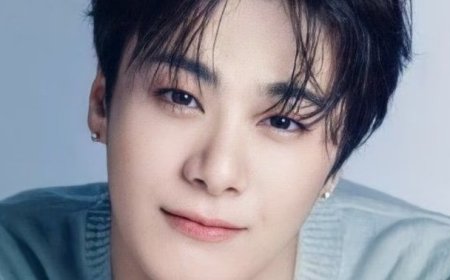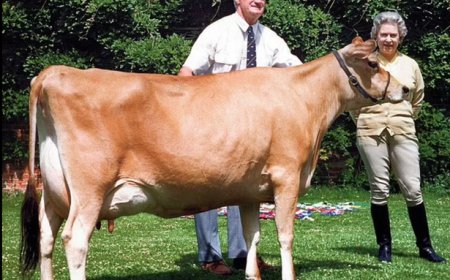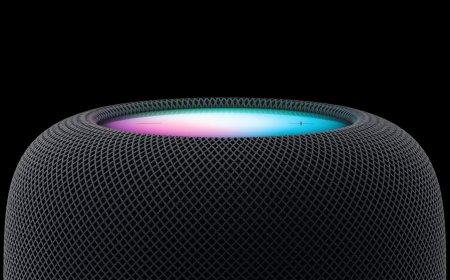What is Lock Sound on iPhone and How to Customize It
Learn what is lock sound on iphone and how to disable it on your iPhone in just a few simple steps.

What is Lock Sound on iPhone?
The lock sound is a short clicking audio that plays when you lock your iPhone. It's been a feature of the iPhone since its early days and can still be found on the latest models.
By default, the lock sound is turned on, but if you don't like it, you can turn it off. To do so, open the Settings app and go to Sounds & Haptics. Then, scroll down until you see the option for Lock Sound and toggle the switch to turn it off.
If you decide to turn off the lock sound on your iPhone, it will still lock when you press the power button as usual. However, you won't hear any clicking noise when it locks, as the sound has been turned off.
Things You Should Know
- The lock sound is a short clicking audio that plays when you lock your iPhone.
- Open the Settings app and go to Sounds & Haptics to turn on or off the lock sound.
- Note that the lock sound only plays when your iPhone isn't on Silent Mode.
Why is the Lock Sound on iPhone?
The lock sound was introduced as a feature on the iPhone in its early days. It was created to give users a small bit of feedback when they locked their phone. This was helpful in a few different ways. For instance, it let users know that their phone was actually locked, and it also helped to prevent accidental presses of the power button.
However, as time has passed, the lock sound has become less and less necessary. Most users now have a good sense of when their phone is locked, and accidental presses of the power button are less common. As a result, many users choose to turn off the lock sound.
How to Turn On/Off the Lock Sound
To turn off the lock sound on iPhone, follow these steps:
1. Open the Settings app.
2. Tap on Sounds & Haptics.

3.Scroll down and tap on Lock Sound.

4. Toggle the switch off.
Video Source ITJungles
Common issues with lock sound
If the lock sound is not working on your iPhone, there are a few things you can try to fix the issue:
- Ensure that your iPhone is not in Silent mode.
- Make sure that your volume is turned up.
- Check that your iPhone is not paired with a Bluetooth device that may be interfering with the lock sound.
Is it Safe to Turn Off the Lock Sound?
Yes, it is safe to turn off the lock sound on iPhone. Turning off the lock sound will not affect the functionality of your phone in any way.
Should I Turn Off the Lock Sound?
Whether or not to turn off the lock sound on your iPhone is a matter of personal preference. There are some benefits to turning it off, such as reducing noise pollution and preventing accidental presses of the power button. However, there are also some drawbacks to turning it off, such as making it harder to know when your phone is locked. Ultimately, the choice of whether or not to turn off the lock sound is up to you.
Conclusion
The lock sound on iPhone is a short clicking sound that plays when you lock your phone. Some people appreciate the lock sound because it provides a small amount of feedback when they lock their iPhone, which can be helpful. However, others find the sound annoying, particularly in quiet places where it can be disruptive. Ultimately, whether or not you choose to keep the lock sound on is a matter of personal preference. We hope that this information has helped you understand what the lock sound is, so you never have to feel awkward asking someone about it again.
Additional Links
How to Remove a Hacker from My iPhone?
How Accurate is Find My iPhone?
The iPhone Camera Blinking Issue: Causes and Solutions
What's Your Reaction?